What can I do if I'm unable to log in to my account even after entering the correct password?
This article is for the following error:
There can be various reasons for being unable to access your account despite entering the correct password. If you face such an issue, follow these steps:
1. Double check and confirm you are entering the correct password.
2. If the issue persists, try accessing your account using a different web browser to eliminate browser-specific issues.
3. You can also attempt to access the account in incognito mode. This might help bypass any cache or cookie-related issues that could be causing the problem.
4. If neither of the above solutions work, click on forgot password to reset your password.
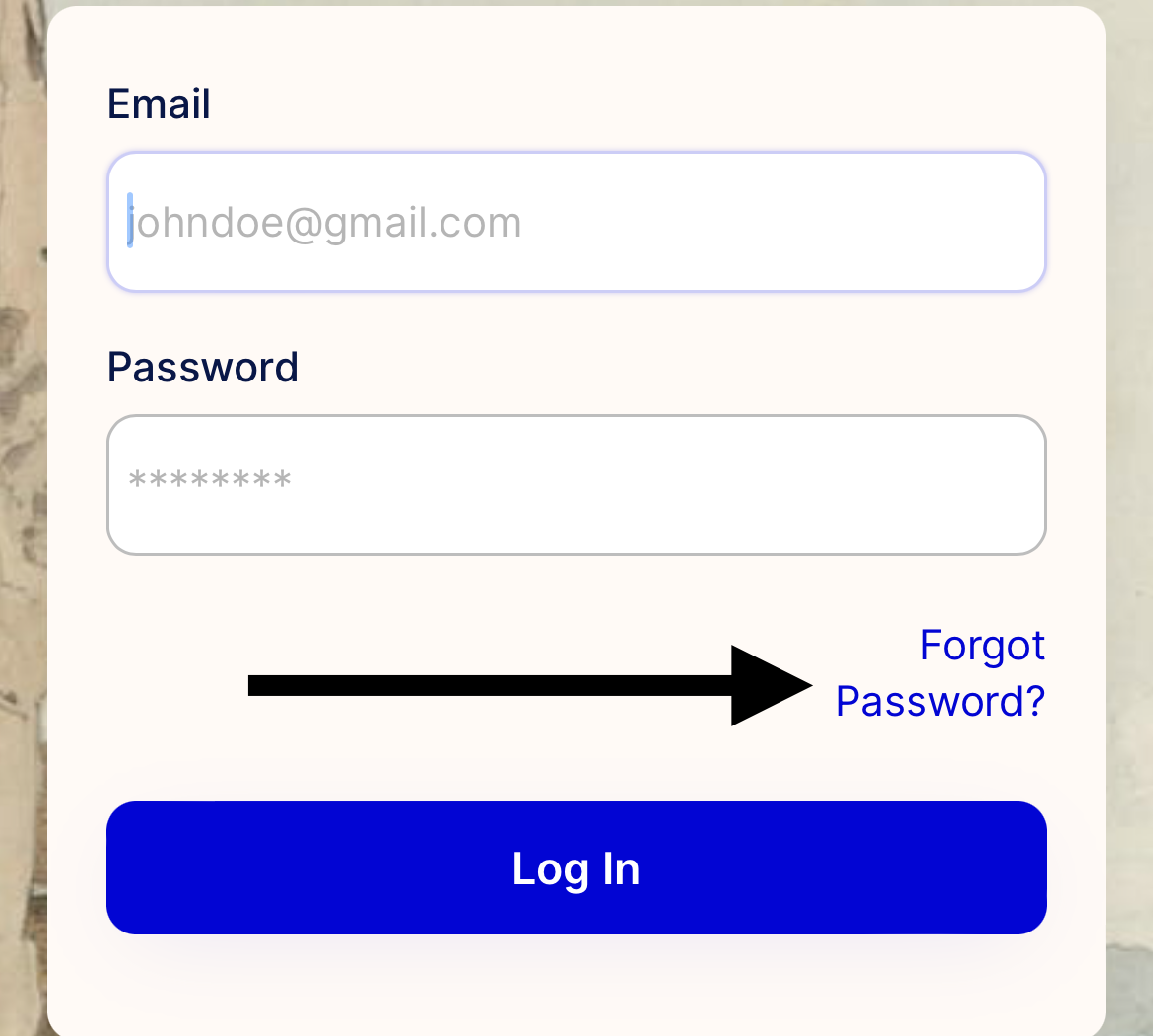
Enter your email address and click on 'Send Password Reset Email'.
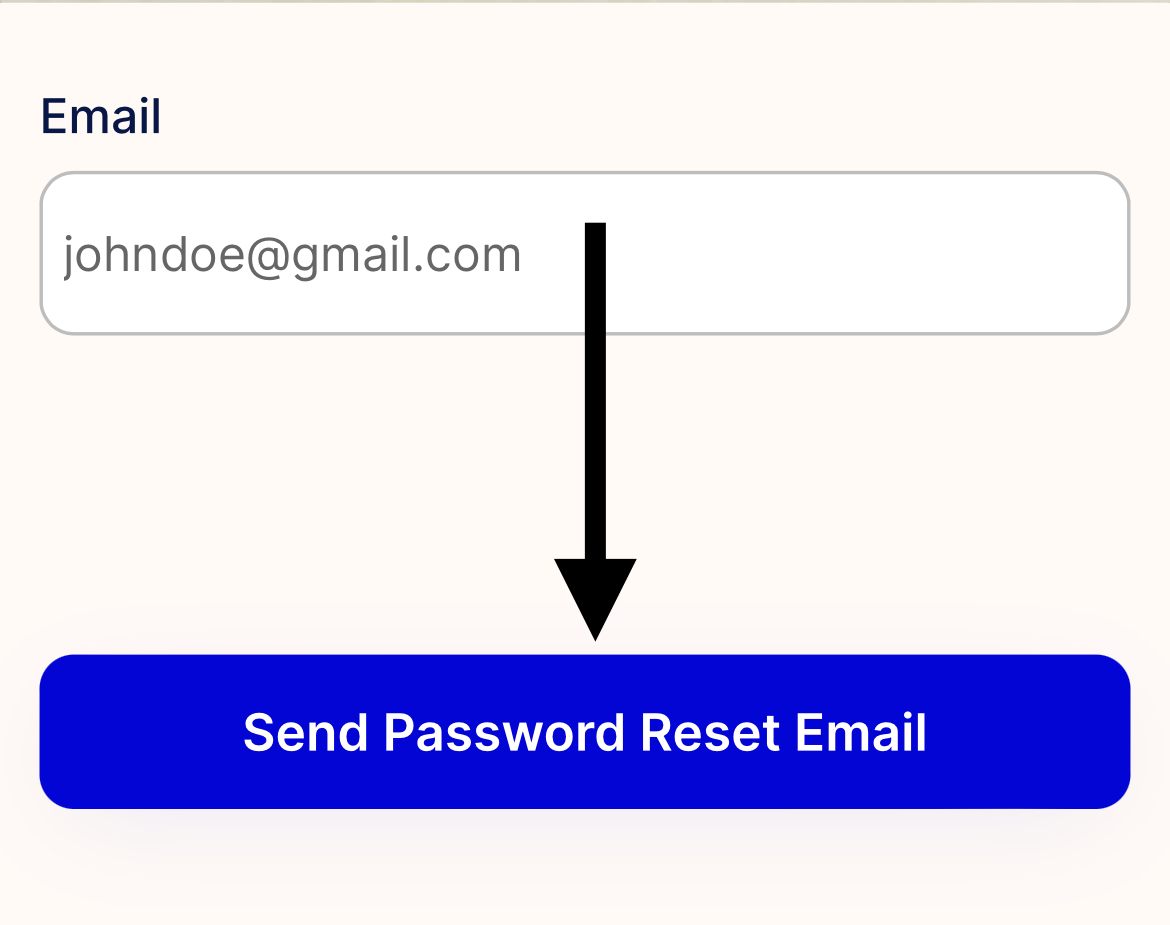
A link will be sent to your registered email address to reset your password.
Remember, our team is always available at help@iwp.care to assist you. If you are facing issues despite trying the above recommendations, simply open a support ticket, and we will guide you further.
Submission Link: https://my.indiawritingproject.com
Submission Link: https://my.indiawritingproject.com
Related Articles
What should I do if I receive a 403 error when trying to access the IWP portal using the provided link and password?
Receiving a 403 error might indicate a problem specific to your device or network. Here are a few steps you can try to troubleshoot: 1. Clear your browser's cache and cookies, then attempt to access the link again. 2. Use a different browser to see ...How can I change the password for my Submission Portal?
1. Click on forgot password to reset your password. 2. Enter your email address and click on 'Send Password Reset Email'. 3. A link will be sent to your registered email address to reset your password. Remember, our team is always available at ...What format should my writing be in for the India Writing Project?
For submitting your work for the India Writing Project, you have two options. You can either directly type your content into the submission box after entering the password or you can paste your work from an already typed document. Both methods are ...If a participant loses their registration ID, how can they recover it?
If you happen to lose your registration ID, do not worry. You can easily recover it by accessing your submission portal at https://my.indiawritingproject.com using your registered email address and the password that you created upon registration. You ...If a participant doesn't win, will they still receive feedback?
Yes, regardless of the outcome, every participant in the India Writing Project will receive a feedback report from our panel of judges. We believe that feedback is an essential part of the learning process and can provide valuable insights for ...